Adding color to the cygwin console
Those who like to have a linux-flavored console inside their windows, may have found that the default colors just don’t like them. To be able to see color just add
in the "bash" configuration file: .bashrc (in the user's home directory).
If you also miss the "clear" linux command or the windows "cls", you can do the same by adding another one to the previous file:
alias l='ls -F --color=tty'
in the "bash" configuration file: .bashrc (in the user's home directory).
If you also miss the "clear" linux command or the windows "cls", you can do the same by adding another one to the previous file:
alias cls='echo -e "\033c"'
alias clear='echo -e "\033c"'Although the same is achieved with the "shorcut" Ctrl + L
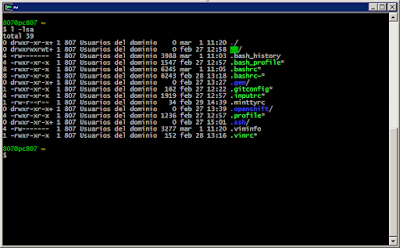

Comments